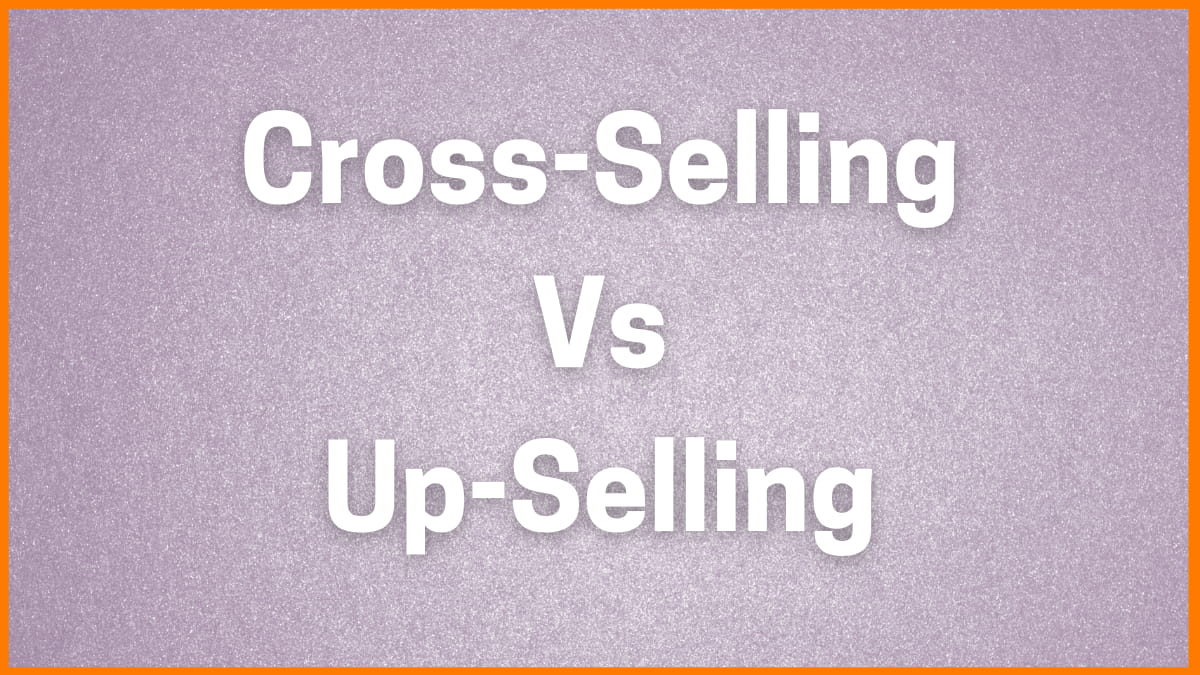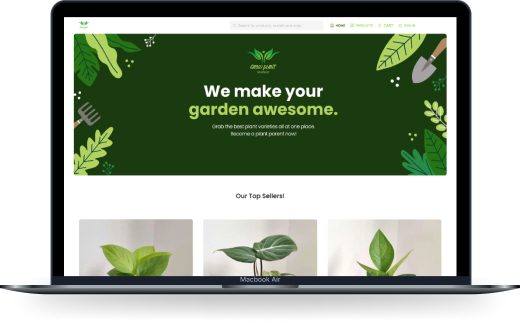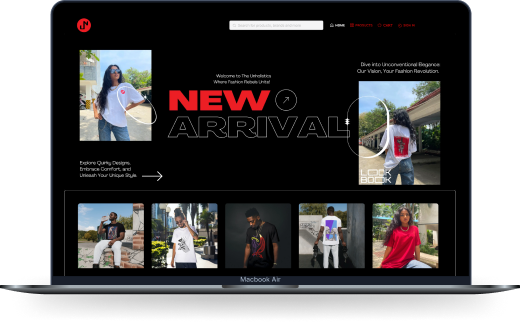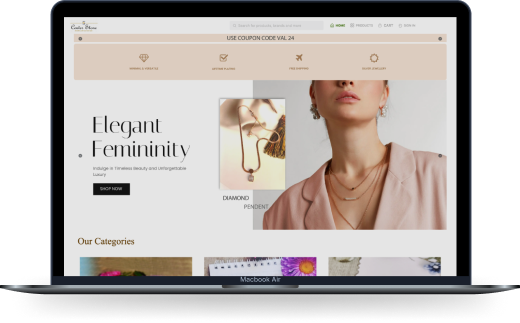WHOIS: Easy Way to Find a Domain Owner Name
Naming your online store is a task with much to bear. Sure, deciding the name for your business may be exciting and create a sparkle in your creativity. Still, at the same time, you may find it difficult and exuberating—particularly if you struggle with finding the perfect name that is not in use. That is to say, registering the business name you want would be possible, but someone else might have already booked the appropriate domain name.
What is a WHOIS used for?
WHOIS is a protocol that is used for the purpose of retrieving information about domain names. It can be used to know the name of the owner of the domain, when the domain was registered or when it will expire, and, of course, the administrative contact information. It can also give out information about which registrar a domain has been registered with.
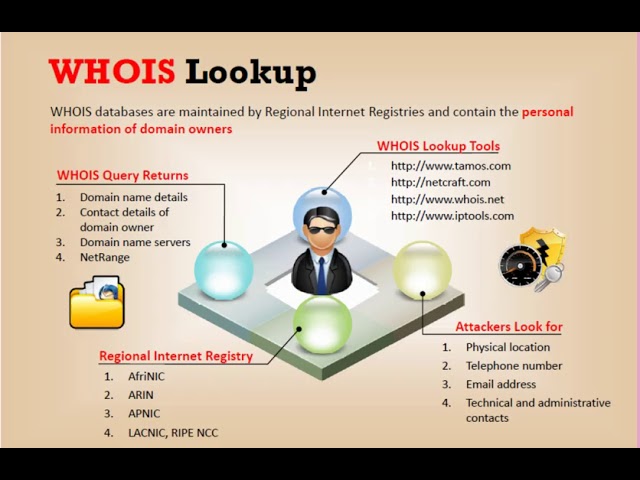
Find Out Who Owns a Domain Name
However, it doesn’t mean you must start a new drawing. At other times, you can locate who is the owner of the domain (known as the domain registrant) that suits you, and discuss a deal with them for buying. The WHOIS domain lookup is an effective method of checking who owns a website free of charge.
- Where to ask who has a domain.
- Entering the WHOIS database.
- Find a domain name URL.
- Find if the contact details are personal or not.
- Find registrant contact information.
- Contact owner
The WHOIS database, a public search, provides you with the owner of a domain, their name, status, address, and phone. Some sites use the screen to conceal their activities.
If you click the Search button, you can learn about the domain’s details and find out who owns it. Firstly, information such as domain name, ID, domain registrar server address and date of creation is obtained here.
Additionally, you can click View More Information to increase the window size and browse extra data details about the domain name.
Now, you’ll see that this data itself isn’t going to lead you in a different way than the hosting provider. However, the domain name service is like a messenger or shield to protect the domain owner’s sacrificed privacy. That implies you must go beyond search and detective roles to find the site’s owner.
If the hidden domain owner’s identity is kept a secret, look up who owns the company representing the domain. Chances are high that a page entitled “Contact Us” or “About Us” presents the company’s leadership, founders, and owners.
It could also be an option to know where the company is registered and then use company databases that include such info. Search for the websites of those departments, like the Secretary of State or Department of Revenue, for that geographical location. For a business in Florida, you can easily find information about ownership by company name, Employer Identification Number, address, or even registered agent name.
What when happen you become a domain owner?
As soon as you know who the domain belongs to, you will likely look for ways to contact them and arrange for transfer of ownership right.
Contact the domain owner.
- Let’s begin with the first step – contacting the domain holder.
You might follow the steps listed earlier to get their contact information, usually in the form of a physical address of mailing. However, if you have different thoughts about how to connect with the reader, here are some steps you can adopt to find the correct link.
- First and foremost, Google your issue.
Type the person’s name into your search engine, and there you go. You may search (name) email address and (name) contact information.
Make sure you talk to the domain holder so that you can bargain for that domain through the negotiation process. Formulate the figure in your mind, and be prepared to acknowledge the other side. When designing your number, remember the domain authority or how much equipment that page has for searching.
Firstly, if you negotiate and it looks ancient and doesn’t rank high in search results, you can always submit a lower number. Starting with those outdated sites that don’t have any presence in the digital space across multiple channels; you may be required to begin at a higher level.
Migrate your store to a new domain.
Having migrated the site ownership of the domain to the desired one, you’ll then continue migrating the whole site to the new domain name.
You may migrate your website to or from the site builder as it grows. So, it is crucial to have a platform that can be used on any other online site builder. For the migration, several options might be virtually simple.
Create a new name or URL for your field representing your business’s essence.
In such a case, you will need help gripping domain name ownership. Thus, you’ll have to struggle hard to secure a new idea.
A tail word must be added to your domain name. Use words like shop and buy to help form your domain name. They will suit the purpose. In case your chosen domain name becomes unavailable, you could try shopshoes.com or buyshoes.com.
First, utilize a domain name generator. Borrow ideas from a free domain name generator. Enter your desires and keywords, and then you’ll have available alternative and regular domain names that you can use for your business.
How many details can you gather from a WHOIS query?
WHOIS is a freely accessible database with the domain name information alongside the owners. These documents usually have the registrant’s name, address, telephone number, email address, and the registrar’s name, address, and contact information. WHOIS, in turn, contains:
- The domain’s creation and expiration dates.
- The domain’s server information.
- A variety of technical and administrative fields of information.
Can anyone use WHOIS?
Yes, WHOIS is free of charge and can be used by everyone. WHOIS is a public database system that displays information about the domain name. Internet is available to any computer with an Internet connection.